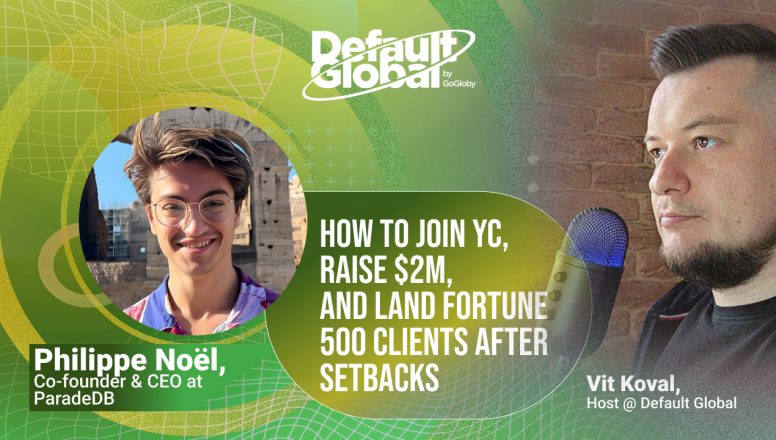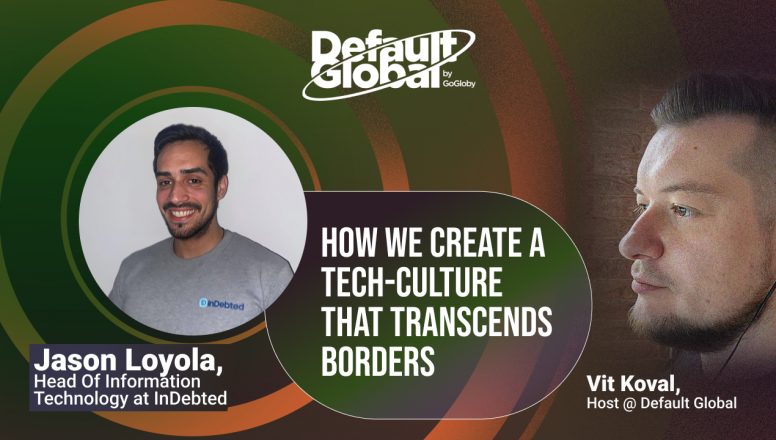Folks in Latin American big tech hubs like Mexico and Brazil are just as tech-savvy as we are here in the US. They’re constantly keeping tabs on the latest tech gear and can’t wait for the next MacBook to drop. But, here’s the kicker – when you’re keen on bringing these superstars into your development team, you’ve got a whole world of equipment headaches to deal with. We’re talking thousands of miles, customs, and some really specific rules about kitting out remote workers. So, it’s not as simple as tossing them a laptop with all the software ready to roll as we do back home.
You might be thinking, “Should all these hitches make me back off from the sweet benefits of nearshoring?” Heck no!
In this article, we’re going to crack open five top ways to equip your global squad with the right gear, especially the hardware, for rocking your products. Plus, we’ll spill the beans on some unique features of the biggest offshore hotspots in Latin America when it comes to setting up remote work in line with their local laws (however, it mainly applies if you hire employees, while nowadays these countries are seeing a contractor boom.)
So, let’s jump in!
The High Cost of Equipping Remote Workers Explained
According to Deloitte, the average expenditure per employee on information technology (including hardware and software) ranged from $2,000 to $15,000 annually, depending on the company size and industry.
Getting gear for your remote workers isn’t as simple as clicking ‘Add to Cart’. There are loops to jump through and paperwork to wade through, which all add to the final bill.
So, what makes it so pricey? Let’s break it down:
- Legal Compliance and Taxation: Understanding local laws and ensuring compliance can consume significant time. Equipment and stipends may be taxed, necessitating professional assistance to manage tax implications.
- Interdepartmental Coordination: HR, IT, and procurement departments must collaboratively handle logistics, network infrastructure, vendor negotiation, and order placements.
- International Shipping Costs: Costs linked to customs duties, supply chain delays, and shipping charges can increase overall expenses.
- Quality of Equipment: High-quality remote working equipment, including laptops, routers, and ergonomic furniture if needed, often comes with a hefty price tag. Finding the best deal can be time-consuming.
- Return and Replacement Costs: Unforeseen scenarios such as faulty equipment or terminated contracts necessitate equipment returns, adding to costs.
Five Ways to Equip Your Global Hires Effectively
Let’s get real about kitting out your remote software dev team in Latin America from the U.S. It’s got its bumps. From shelling out the dough to ticking off those security boxes, we’re gonna dissect five ways to get your team up and running. We’re talking the lowdown on pros, cons, costs, and risks:
Utilizing Personal Laptops
In this strategy, developers make use of their personal laptops for professional purposes. It’s an approach that is quite straightforward and considerably economical, a reason why it is widely preferred among startups.
This method circumvents the potential complications associated with shipping or procuring equipment locally. However, it’s critical to note that personal devices might not always meet the security requirements that certain industries necessitate, and there could be significant variations in their capabilities, impacting the uniformity of performance across your team.
Pros:
- Economically favorable.
- Avoidance of logistical challenges associated with shipping or local procurement.
Cons/Risks:
- Potential security risks.
- Disparity in hardware and software performance.
Cost: No additional costs as developers use their own devices.
Cash Bonus for Equipment Purchase
In this approach, employers provide a cash bonus to newly onboarded developers, which they can use to purchase the required equipment. The necessary software is then installed remotely. Among such software providers, you can look at Jamf.
Since 2020, a quarter of all businesses have started pitching in to cover some of the costs for home office gear for their remote workers, according to OwlLabs. And here’s another tidbit – a GroWrk study found that about 38% of remote companies gave their folks a work-from-home cash bonus or splashed out on laptops for their employees.
To navigate the complexities of equipment ownership, it’s advisable to sign a contract outlining who owns the equipment and delineating the permissible uses of the device by the developer. However, this method introduces a level of variability in the quality and specification of the equipment purchased.
Pros:
- Eliminates logistical complexities of shipping.
Cons/Risks:
- Variability in quality and specification of purchased equipment.
- Potential misuse of funds.
Cost: Depends on the necessary equipment and local market prices.
Purchase in the U.S. and Ship
This strategy involves purchasing equipment in the U.S. and shipping it directly to the developer’s location. While this ensures uniformity in the quality and specifications of the equipment used, it opens up the potential for long delivery times, theft during transit, and the risk of shipments being abandoned.
Pros:
- Guarantees uniformity in the quality and specifications of the equipment.
Cons/Risks:
- Risk of loss or damage during transit.
- Possible import restrictions or customs issues.
Cost: The cost of equipment and potentially high international shipping fees.
Partner with Local Procurement Firms
This strategy involves partnering with local companies in the developer’s country that can procure IT equipment on your behalf. It offers the advantage of supporting the local economy, saving on shipping costs, and ensuring that the developers have the necessary equipment. However, managing multiple local firms is challenging if your team is globally distributed.
Pros:
- Support for the local economy.
- Avoidance of shipping logistics.
Cons/Risks:
- Difficulty in managing multiple local firms.
- Potential for communication issues and regulatory complications.
Cost: Depends on the local company’s services and local market prices for the equipment.
Leasing from Global IT Equipment Firms
Partnering with global firms such as GroWrk or Hofy allows you to lease IT equipment across hundreds of countries. Carlos Escutia, the founder of GroWrk with whom I had a chance to chat during our podcast, explained that GroWrk combines its own infrastructure with partnerships to deliver services. While having local capabilities in the US, the company seeks the best tier-one partners in each country. At Globy, we partnered with these two companies to free our clients who’re hiring top-tier software talents globally from IT procurement hassles.
This strategy simplifies the process of hiring and offboarding global workers by eliminating IT equipment-related concerns. The firm provides all the necessary equipment when a new employee is onboarded. Employees must return the equipment to the leasing partner if they leave.
Pros:
- Simplifies the hiring and offboarding process.
- Avoids the need to manage equipment logistics.
Cons/Risks:
- Dependence on third-party services.
- Potential delays with the return of equipment.
Cost: Monthly leasing fees, which may vary based on the equipment and services provided by the global firm.
So there you have it. Picking between these strategies depends on what your company needs, how much you’re willing to spend, and how much risk you’re cool with. Weigh up these factors, and you’ll make a savvy decision that gets your team rolling and keeps the headaches at bay.
What Else to Keep an Eye On
As employment laws change from place to place, it’s critical to understand the rules of the game in your worker’s location. If there’s a clash between laws, stick to the one that’s kindest to your worker.
For instance, Mexico’s got a law making it compulsory for employers to install and maintain equipment, train employees on using them, and cover electricity and internet bills. However, it’s not subject to you if you hire developers as contractors.
Just like we care for our health, equipment also needs some TLC. Your responsibility as a company is to arrange for regular maintenance. One solution is to have your remote worker sign an employee equipment agreement that lays out everyone’s duties and spells out what to do if there’s a hiccup with the company-provided gear, like how to replace a device, lodge a complaint, etc.
Key Takeaways
Let’s sum up the scope:
- Equipping your remote team isn’t just about buying shiny new tech. There are laws to consider, taxes to figure out, and departments to coordinate.
- Not all strategies work for every company. You could go with personal laptops, give a cash bonus for equipment purchases, send equipment over, get local firms to do the shopping, or lease from global IT firms.
- Employment laws vary across the globe. Be sure to understand the rules in your worker’s location.
- Equipment needs regular upkeep to avoid breakdowns. Ensure to include this in your agreement and provide proper training to your employees on using and maintaining the equipment.
So, while it may seem like a steep mountain to climb, equipping your nearshore team doesn’t have to be a challenge. With a bit of savvy and strategic thinking, you’ll have your team geared up and ready to go in no time!